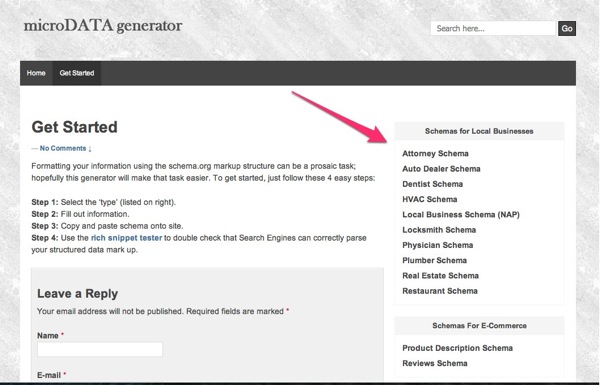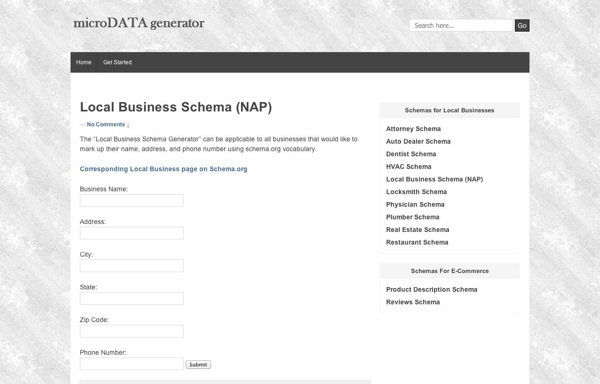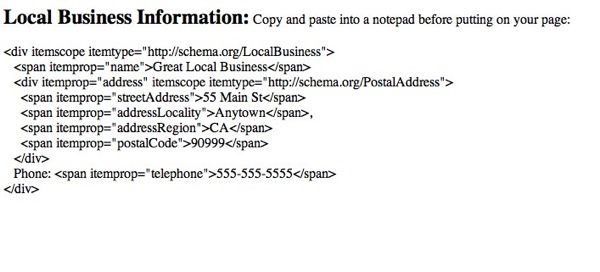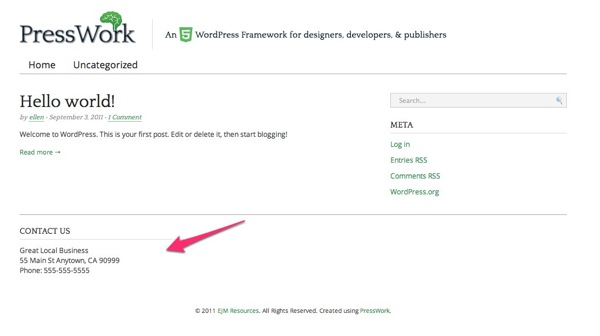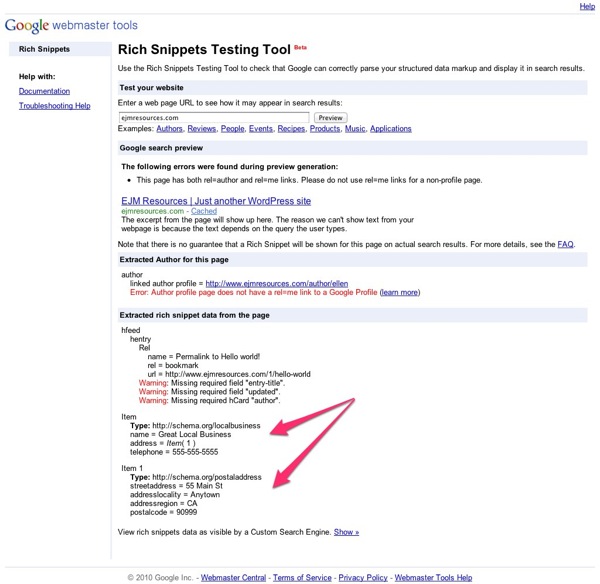A local business owner knows that location is important. People need to know where you are in order to find you. The same goes for Google, Bing and Yahoo. Back in June these three big search engines came together and decided to use microdata formats to better understand data on websites (Search Engines Come Together For A Richer Web). This data includes business name, address and phone number, or NAP in SEO terms. Having that NAP in a format that will help you get found easier by the major search engines will give you an advantage over your competition.
Get Your NAP Right
For a local business it is important to have your NAP on every page, don’t make people look for it. Also, your NAP needs to be text, not an image. Many businesses will have a banner made for their website with their logo and NAP in the banner image. Google cannot read that data. Make sure that somewhere on your site, in the header or footer, that you have your NAP in HTML text microdata format.
Now, microdata can be a bit complicated and a pain to code into your website so I’m just going to cover creating your NAP to put on your website. You need to be able to edit the HTML code on your website or you can send the code to your web designer/developer.
Tip: If you use WordPress you can insert this code into a text widget to put in a sidebar or footer.
Microdata Made Easy
I came across microData Generator, a simple microdata generator by developed by Zack Flannick that gives the marked up HTML code to use on your website. I hope Zack continues to develop this generator with more microdata formats, it really makes getting the code for your NAP quite easy.
Let’s get started. Go to the microData Generator Get Started Page.
Next, select Local Business Schema (NAP) or one of the other schemas if it applies to your business.
Enter in your NAP. Make sure your NAP is exactly as you want to be identified on the web. As you work on your local SEO for your business it will become very important to use the same NAP on all sites and listings your business appears.
Hit the Submit button and the code is generated.
Copy the HTML code and either insert it on your site or send it off in an email to your web designer/developer to put on your site. I put mine in the footer though it could go in your header or sidebar.
Lastly you want to test your microdata to make sure it can be read by the major search engines. Go to the rich snippet testing tool and put in your website address. You will see a lot of information on the screen but what you are looking for is your address information that you put into your website. Here is what my site looks like.
This post dealt with your NAP though you can use microdata markup for reviews (testimonials), events, recipes, products and more.
Takeaways
- Consistency. Make sure you name, address and phone number (NAP) is the way you want it to be displayed everywhere on the web. Consistent NAP in directories and online business listings makes your business more relevant to search engines – Google likes consistency.
- Proper Format. Put your NAP into a proper microdata format for the major search engines. Using a tool like the microdata generator makes this easier to do.
- Visibility. Make sure your NAP is on every page of your website. You want people to know where you are located.
Are you using microdata formats already? Do you have any special tools you use to generate the proper code?