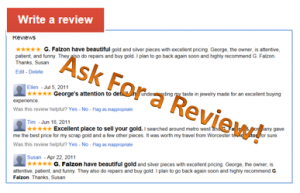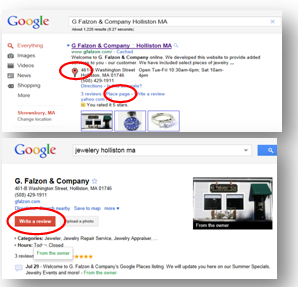A couple of weeks ago Google updated Google Places. One major change is that Google Places no longer includes reviews from third party sites such as Yelp, Yahoo and CitySearch. Online reviews are an important factor as to how you will rank in Google Places and also helps potential customers decide whether or not they should checkout your business.
A couple of weeks ago Google updated Google Places. One major change is that Google Places no longer includes reviews from third party sites such as Yelp, Yahoo and CitySearch. Online reviews are an important factor as to how you will rank in Google Places and also helps potential customers decide whether or not they should checkout your business.
Businesses have come to realize the importance of online reviews and how they relate to their bottom line. Many of our clients ask us how they can get more customers to write reviews about their business. Our advice is “ask for a review.” They look at us and say sure, we will do that. Well, sometimes they don’t because they are either too busy or don’t know where to start and how to ask for a review. We came up with some ideas for our clients that we would like to share with you.
Ask for a review on your website
Your website is the perfect place to ask for reviews, especially if you have good traffic. Encourage visitors to your website to leave a review. Once they get there provide them with information and instructions on how to write a review. Here’s a couple of ideas:
- Create a dedicated “Reviews” page that you direct them to. You can post some customer reviews as examples, provide step-by-step instructions on how to write and post a review and incorporate review links as described in the next bullet.
- Mike Ramsey’s blog post “The Three Pillars of Local Search Reviews” had a great idea – incorporate review links on your website. He uses 4 different portals to cover all bases. We suggest starting off with Google Places, Yelp, Yahoo and CitySearch. You choice of portals is up to you, this is an example only.

Note: use a direct link to YOUR Google Places page that will take them to Write a Review.
Make a list of family, friends, and customers that you want to ask for a review. Email 5 each month asking if they would mind writing a review. Only ask family and friends that are actual customers.
Ensure the task is simple and easy by providing steps-by-step instructions on how to write and post the review on certain sites such as Google Places, Yelp, Yahoo. Here is a sample letter asking for a review with instructions on where to post the review:
Dear Ellen,
I hope that you are doing well and enjoying the summer. I am in the process of establishing our online presence and brand. Online reviews are an important factor for our business to rank higher with the search engines like Google, Bing and Yahoo so that customers can find us online quickly and easily.
I’m personally asking each and every customer if they would mind writing a review about G. Falzon & Company and submit it through Google Places, Yelp or your favorite online review site. Included are simple step-by-step instructions to help guide you through the process.
G. Falzon & Company welcomes informative and insightful reviews. I look forward to personally seeing you in the store soon.
Kind Regards,
G. Falzon
Step-by-step instructions
Providing step-by-step instructions for your customers will make it easier for them to post a review. Here are instructions on how to post a review on Google Places.
- Go to www.google.com and Login to your account
- In the Google Toolbar search for G. Falzon Company
- Click on the red balloon or Places page to open
- Click on Write a Review. Give your review a title, rating and tell us your opinion or experience about or at our business.
Posting a review on Google Places is ideal. If you prefer using another review site, here are some more options:
Optional online review sites
The most popular online review sites include Yelp, Yahoo! Local, CitySearch and SuperPages. You will need to have an account in order to post a review. If you have a Facebook account, you can post a review on CitySearch.
Ask for a review at your place of business
No matter what the business, if you are in direct contact with your customers or clients, ask for a review. If you are shy about verbally asking, create a simple brochure that you can handout or leave on a counter. It doesn’t have to be complicated. Include some copy “we appreciate our local customers and would be honored if you would write us a quick review.” Include some cool images of you and your team, customers at your business location, your products, or a service you provide. People love photos. Be sure to include those step-by-step instructions.
Ask for a review through social media
More and more businesses are using Facebook, Twitter, and LinkedIn to connect with their customers. It is a great way to interact and keep them constantly informed. We use all three to keep our clients and potential clients updated. Every time we create a blog post, we tweet on Twitter and post an update on Facebook and LinkedIn.
Use your Facebook Place page or Fanpage to ask your friends for a review. If you are feeling real creative, entice customers with a coupon offer in exchange for a review. For ideas on coupon offers, refer to our post on How to Set-up a Coupon Offer In Google Places.
Connect with customers on LinkedIn to ask for a review and let them know why. tweet your customers if you have a Twitter account and a link to your website with more information on submitting a review.
Ask for a review on your business card
Ellen, Partner at elSue, came up with this creative idea. On the back of your business card have the words “write a review” in some funky letters. Include a link to a dedicated page on you website that has your step-by-step instructions. Now, why didn’t I think of this? I love it!
These are just a few ways to “ask for a review.” I’m sure there are so many other great ideas out there. We would love to hear your ideas on how you “ask for a review.” The more creative, the better!