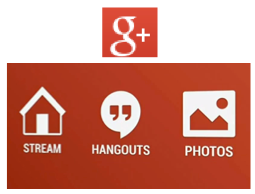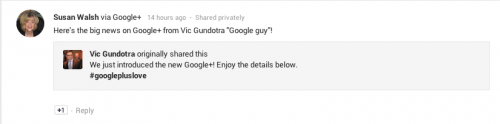It’s been a little over a year ago since Google+ released their last redesign. It went over well, but everyone kept asking, “what is that big white space?” “What are they going to do with it?” Well, all I can say is “WOW”. They did a great job utilizing the white space!
It’s been a little over a year ago since Google+ released their last redesign. It went over well, but everyone kept asking, “what is that big white space?” “What are they going to do with it?” Well, all I can say is “WOW”. They did a great job utilizing the white space!
Wednesday, May 15th at the Google I/O Developer Conference Vic Gundotra, SVP of Engineering at Google introduced a whole new design with 41 new features across 3 major areas of Google+.
- Stream: depending on your screen size and orientation, you will see two or three columns of content. On my laptop two columns appear. If you prefer one column, go to “More” and select the one column icon.
- Hangouts: my favorite feature! And now it’s even better. They have made a stand-alone version of Hangouts that combines text, photos and live video across Android, iOS and your computer. You will notice on your menu bar “Hangouts on Air” is a separate feature. We are still looking at this and will update you.
- Photos: make beautiful photos. You can enhance, highlight and improve your photos. I took a look at this last night and was able brighten a picture which now really “pops”.
Here’s the video that ZNET posted on YouTube called “Google+ gets whole new look” Vic goes over the new design.
[ba-youtubeflex videoid=”0hs_fRA8G44″]Google Blog
Vic provided more in-depth details on Google’s Blog with his post “New Google+: Stream, Hangout, and Photos“. Go through the comments and make one yourself. Making comments and asking questions helps you become more involved and getting to know others using Google+ especially for business. What’s great about Google+ is that you get to know Google people and what they do. Now you know Vic Gundotra and what he does concerning Google+. Comment as yourself or your business – we did it both ways. I commented myself and Ellen made a comment from our business.
Exploring
After you watch the video and read the blog, go start to explore the new design. There’s even more to it. I love that they added “Settings” to the sidebar and it so easy to access. I was trying out the new Photo features and while in there, they had a link to click on if you wanted to change your “photo settings. They have made everything easy to use and get to. My partner Ellen and I are going to be exploring more in the next few days and put together a new blog post on what we find are helpful features to use for your Google+ Business Page.
Wrap-up for today
We are still in the midst of exploring the new design. My partner Ellen and I are going to be exploring more in the next few days and put together a new blog post on what we find are helpful features to use for your Google+ Business Page.
If you have been poking around the new Google+ design, please make your comments here. We would love to hear what you think!